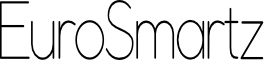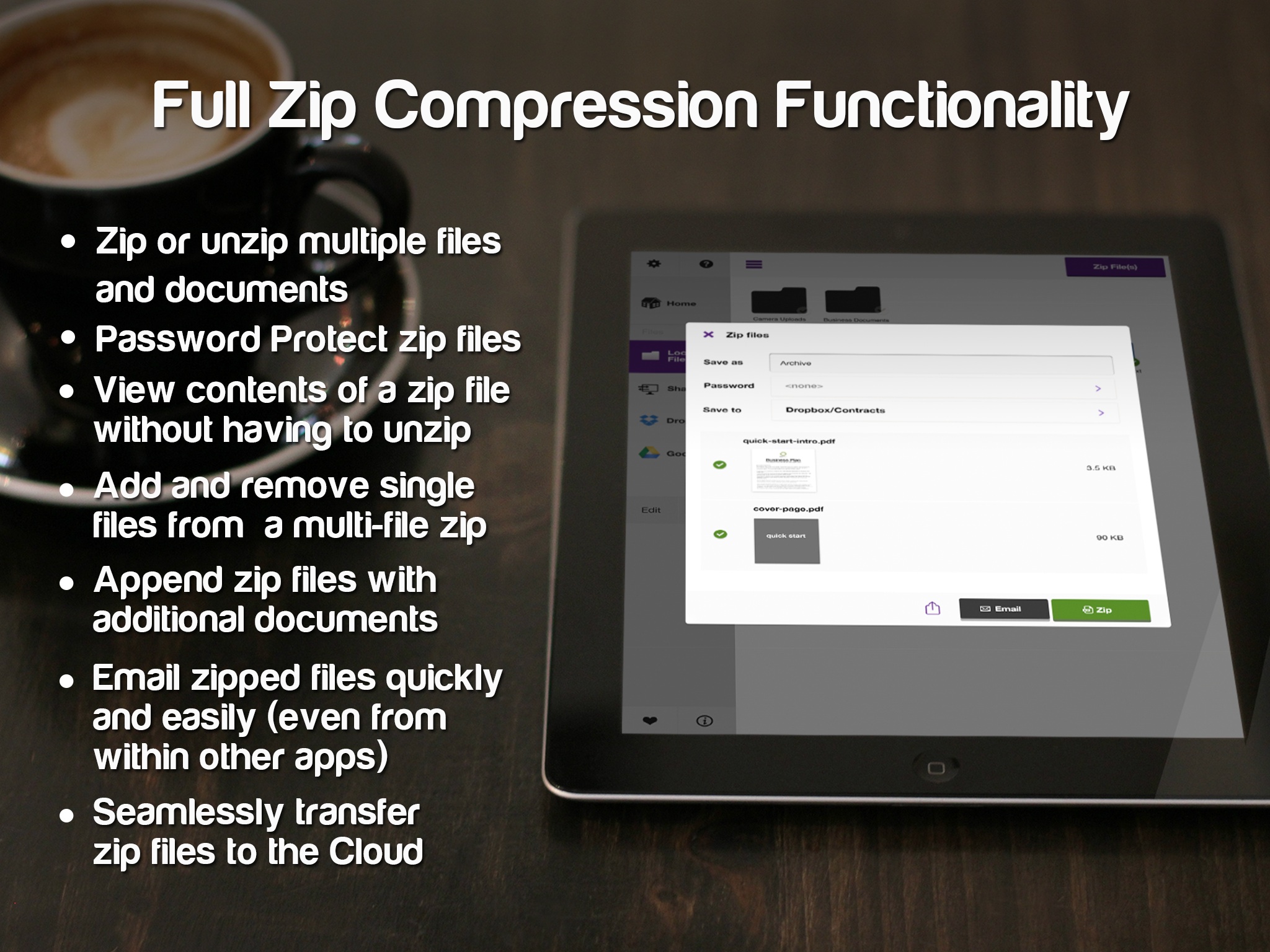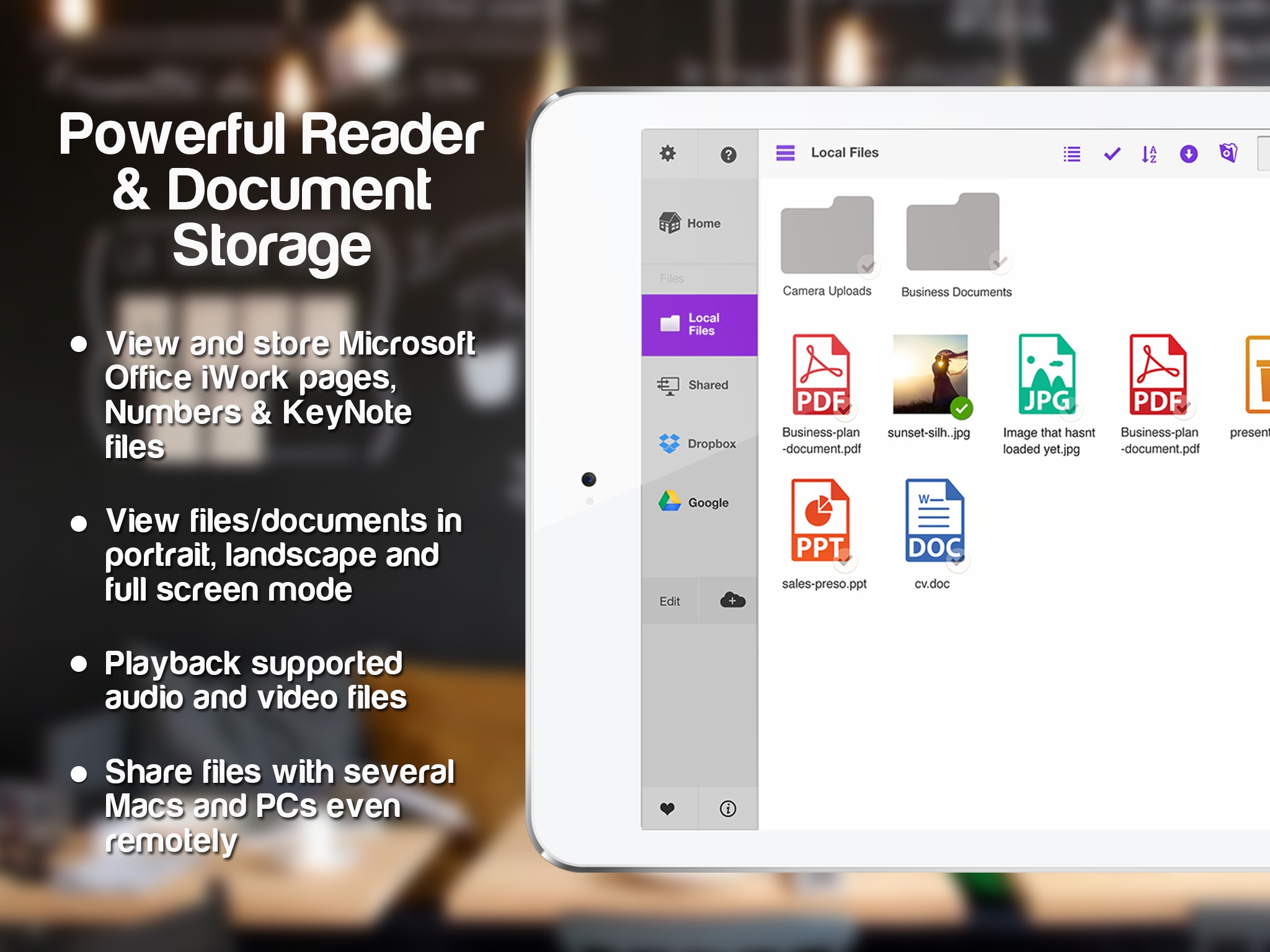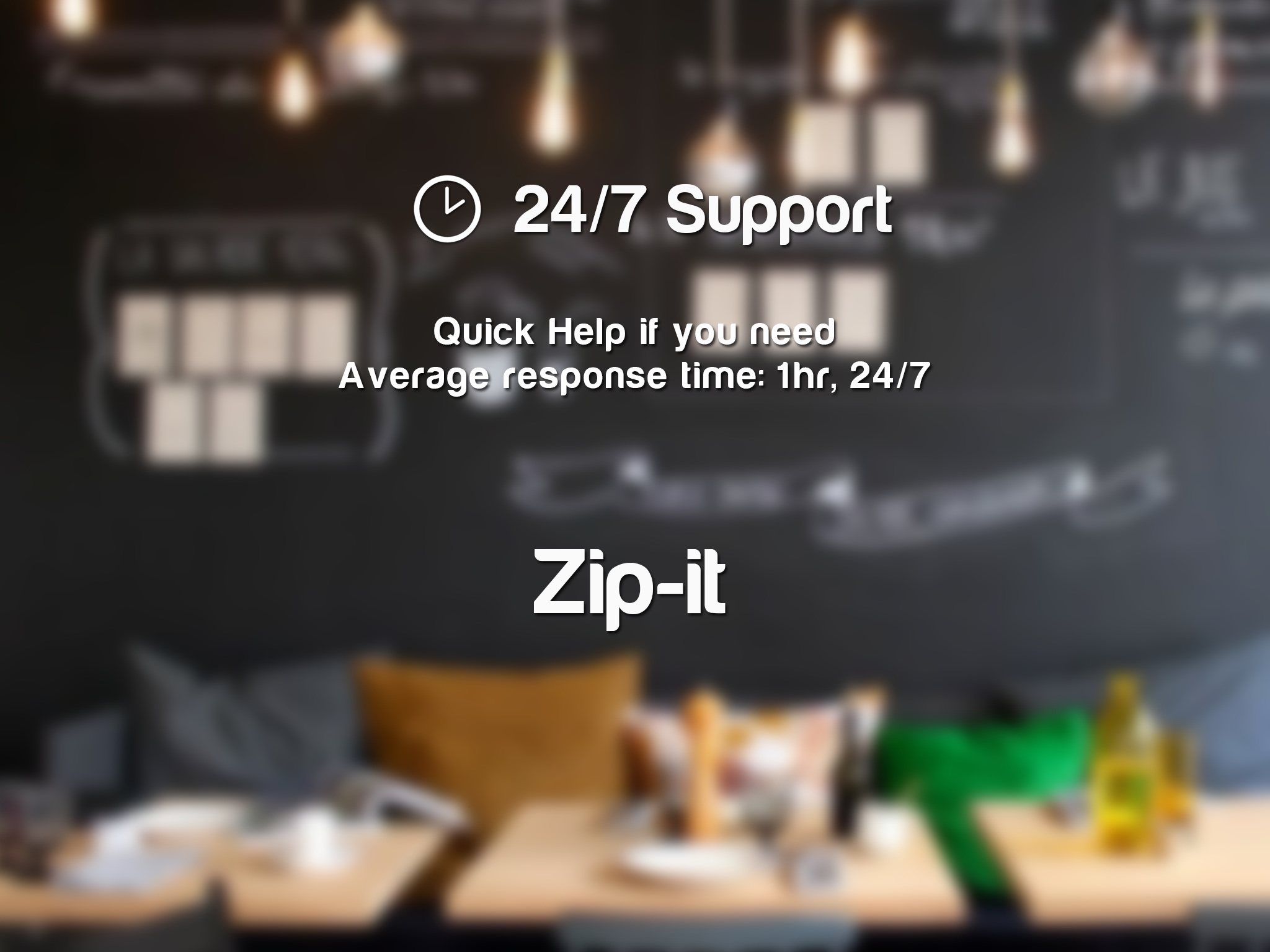Zip-it for iPad/iPhone
Zip and compress files and doc's from within other apps
Zip-it is a fantastic and completely new app that utilizes the extensions in iOS 8 to enable you to zip files and documents completely from inside other apps. From Safari to Documents to Go, email attachments, photos and many more - Zip-it will show as an option in the action menu of apps with ”Open in” or ”Share” actions and enable you to quickly zip files and documents without having to transfer them first.
Once you install Zip-it, to enable you to zip from Safari or other apps, simply tap on the action button in Safari, scroll to the right on the 2nd line and then tap ”More” and enable Zip-it with the toggle switch. This same method can be used for most apps!
Zip-it is a full featured zip compression app and has all the usual features you would expect to find. You can add or remove a file or document from an existing zip and you can also password protect your zip files too. With integrated Cloud services, using Zip-it to zip and compress files before you move them to the Cloud will also save on mobile bandwidth.
You can also email zip files directly from within another app without having to exit and go to mail, simple tap the Email option and your zip file will immediately be attached to a new email
Features
Full Zip Compression Functionality
- Zip or unzip multiple files and documents
- Password protect zip files
- Open password protected zip files
- View contents of a zip file without having to unzip
- Add or remove single files from a multi-file zip
- Append zip files with additional documents
- Email zipped files quickly and easily (even from within other apps)
- Seamlessly transfer zip files to the Cloud
File Management
- Transfer docs and files via iTunes using USB cable (Apps Tab)
- Open documents stored in Print-it directly into Pages or Numbers for easy editing
- Open files stored in the Cloud directly into Print-it
- Fully integrated with Evernote
- iPad & iPhone Extension Printing
Cloud Services
- Google Drive
- Box
- ShareFile
- SugarSync
- CloudMe
- DropBox
- SkyDrive
- Transporter
- FTP servers
- WebDAV
Documents
- View/Print Microsoft Office files
- View/Print iWork Pages, Numbers & KeyNote files
- Store documents, attachments and images
- View files/documents in portrait, landscape and full screen mode
- Playback iPad or iPhone supported audio and video files
- Group files into folders
- Drag and drop files and folders to arrange
- Navigate through your computer’s folders to find files
- Copy whole folders from your computer
- Share files with several Macs and PCs, even remotely
WiFi Hard Drive
- Mount your iPad/iPhone/iPod Touch as a network disk on your Mac/PC
- Drag and drop documents & files to/from your iPad/iPhone/iPod Touch
- Open, view & send documents and files while away from your Mac/PC